NPKILL: The Unsung Hero in Managing Node.js Clutter
Old content warning
This content is over a year old and may be outdated.
In the vast ecosystem of development tools, there’s a category that often flies under the radar but is crucial for maintaining a clean and efficient workspace: space management tools. Today, let’s shine a spotlight on a particularly handy tool that deserves a round of applause (and more frequent use) from developers working with Node.js projects: NPKILL.
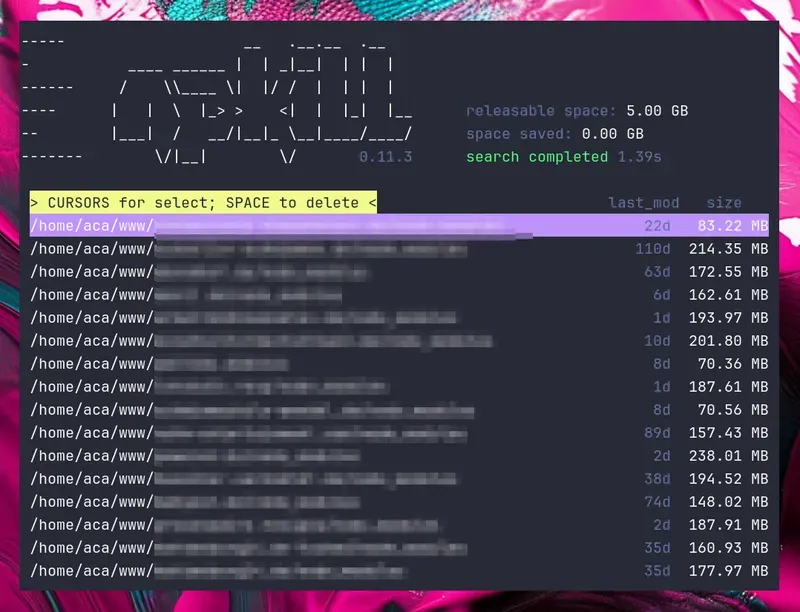
Why NPKILL?
This tool allows you to list any node_modules directories in your system, as well as the space they take up. You can then select which ones you want to erase to free up space. Yay!
If you’ve been developing with Node.js, you’re familiar with the node_modules directory. It’s where all the magic happens, containing all the dependencies your project needs. However, this magic comes with a cost: disk space. Over time, as you work on various projects, these directories can accumulate and take up a significant amount of space, leading to a cluttered and inefficient development environment.
Enter NPKILL, a simple yet powerful tool designed to address this very issue. It’s like a breath of fresh air, providing a straightforward solution to a problem many of us face but often ignore.
How Does It Work?
NPKILL stands out for its simplicity and effectiveness. With a quick command, it springs into action, scouring your system for all node_modules directories. But it doesn’t stop there. It also calculates the space each one takes up, presenting you with a comprehensive list. This visibility is the first step toward reclaiming your disk space and, by extension, your sanity.
The beauty of NPKILL lies in its interactive interface. Once it presents you with the list, you’re not left to fend for yourself. You can easily navigate through the directories, selecting the ones you no longer need, and with a simple confirmation, poof—they’re gone. The space they once occupied is now free, and your system breathes a little easier.
Dive into the details here: NPKILL on GitHub
Sources
- Found here: https://twitter.com/warpdotdev/status/1767245510501413298
- Details here: https://github.com/voidcosmos/npkill#readme
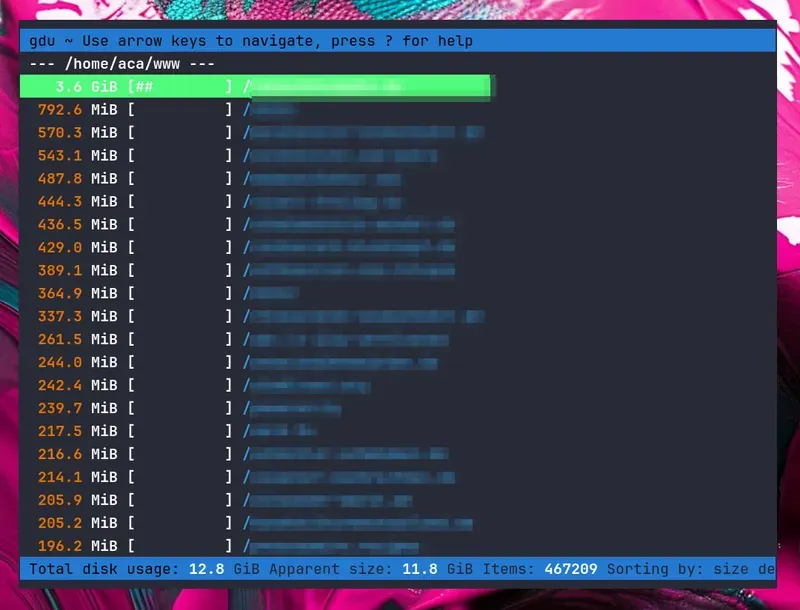
GDU: A Kindred Spirit
While we’re on the topic of space management, it’s worth mentioning a tool that shares NPKILL’s ethos but operates in a broader context: GDU. Much like NPKILL, GDU is a disk usage analyzer with a focus on speed and efficiency, designed for Linux filesystems. If NPKILL is your go-to for managing node_modules directories, consider GDU as its broader counterpart for overall disk space management. Together, they form a powerful duo in keeping your development environment and system at large clean and efficient.
Embracing Efficiency
Tools like NPKILL often go unnoticed until we’re reminded of the critical role they play in our daily development lives. By efficiently managing the space our projects occupy, they not only free up disk space but also help in maintaining a clean, efficient, and more productive development environment. So, let’s give NPKILL (and its kindred tools) the recognition they deserve and integrate them into our regular maintenance routines. Your disk space (and future self) will thank you.