How to delete IFTTT tasks/applets
Old content warning
This content is over a year old and may be outdated.
If you’re looking to delete an Applet on IFTTT, the process is quite straightforward. By following a few simple steps, you can easily remove the desired Applet from your IFTTT account.
Start by visiting the IFTTT website at:
Once there, locate the specific Applet you wish to delete and click on it.
You’ll then find a “Delete” option, allowing you to permanently remove the Applet from your account.
Keep in mind that if you want to delete an archived Applet, you’ll need to temporarily restore it before proceeding with the deletion.
It’s worth noting that Published Applets cannot be deleted to ensure that other users who rely on them can continue using their functionality.
Guide tour: How to delete IFTTT tasks/applets
Head to https://ifttt.com/p/username/applets/private, click on the Applet you’d like to delete and click Delete to permanently remove the Applet from your IFTTT account.
If you’d like to delete an archived Applet, you’ll need to temporarily Restore the Applet before being able to delete it.
Note that Published Applets cannot be deleted because other users may be relying on them.
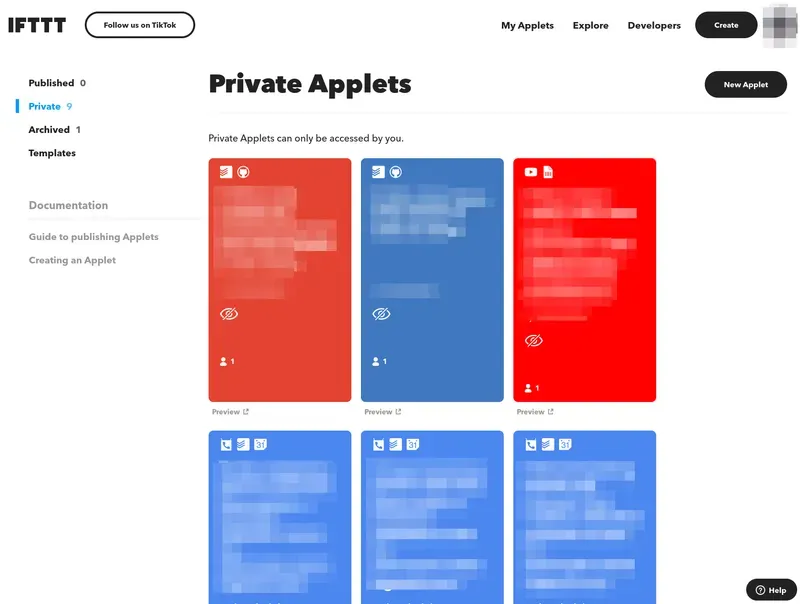
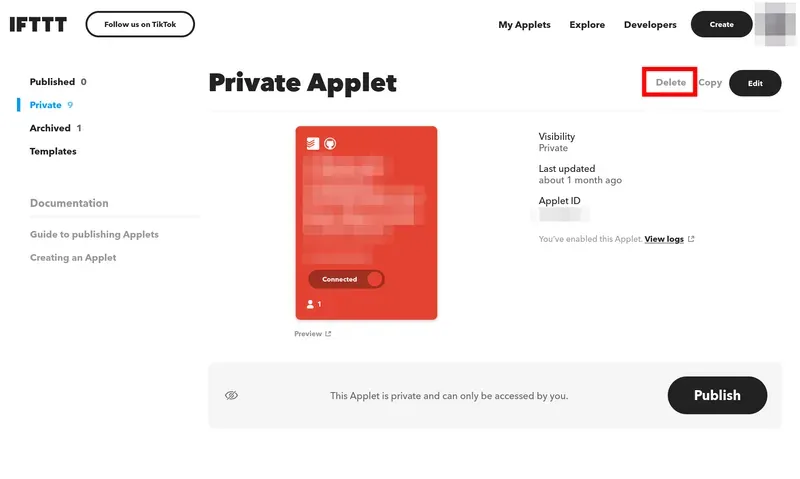
If you’d like to delete an archived Applet, you’ll need to temporarily Restore the Applet before being able to delete it.
Note that Published Applets cannot be deleted because other users may be relying on them.